7 Reasons to use MediaShout Over PowerPoint
I get it. Church presentations haven’t changed much over the years. At least at the core of it. Whether you’ve been using overhead projectors with transparencies or you’ve invested in the latest video wall or curved screen, the premise is still the same—enhance your worship service and message with visual tools. Whether it’s moving from hymnals to placing song lyrics on a screen, or from telling a story that kicks off the message to showing a film clip instead, churches all over the world are introducing modern media into their presentations.
However, not all church presentation software is the same. Some are very simple and can do a few things well. Others are very complex and can offer a lot of customization—at the expense of usability. There is one, however, that isn’t even designed for the church, yet is still the most widely used presentation software in worship services: PowerPoint.
PowerPoint is a very good general-purpose presentation tool that has been developed by the proverbial ‘800-pound gorilla’ —Microsoft. Although primarily designed for business meetings and conference rooms, over the years it has found acceptance in many churches for one main reason: It’s what everyone started on. For people like myself, who grew up between Generation Y and Millennials, we were exposed to both an analog and digital world. We were the first generation of kids to have a computer in the home. We were the generation that figured out what email really was, how instant messaging could connect us, and many other things that our parents would never have dreamed of. But, we also remember the days prior to all of that. New technology being introduced is a way of life for us.
For the majority of people who are outside of that small generational window, however, technology has either been a part of life from the beginning OR technology is something fearful and avoided as often as possible. Thus, many pastors, youth leaders, and anyone else who has ever had to give any presentation was ultimately introduced to PowerPoint as ‘THE’ presentation tool. Although PowerPoint has improved and added new features over the years, what has kept it popular is the lack of changes that have occurred. (Does anyone remember the uproar over the new PowerPoint ribbon introduced in Office 2007?)
PowerPoint’s lack of change over the years has led to its continued use. Most people keep using it because of three main excuses:
- I don’t have time to learn something new
- PowerPoint does what I need (I think)
- Other tools cost too much money
Well, I’m here to dispel those myths and provide you with 7 Reasons why MediaShout 7 is better than PowerPoint for your ministry.
1. Built for the church, by the church
For 20+ years, MediaShout’s staff have consisted of pastors, church staff, and volunteers just like you with the goal of making a presentation software for churches. Although the staff itself has changed over the years, the heart and passion for serving ministries who share the Gospel has been at the core of who we are. From the initial idea and design, to the development of the first line of code, to beta testing, and to sales and support for many years after, our team has consistently been an advocate for you because we have been in your shoes (and some of us still are, regularly). We understand the challenges that church staff, lay leaders, and volunteers of different size ministries experience. Unlike contacting Microsoft about PowerPoint, when you call or email us, you are talking to someone who understands your needs, issues, and difficulties and truly wants to help find a solution to whatever the problem is—even if it isn’t an issue with MediaShout. Additionally, we want to be a listening ear and an encourager to the many pastors, staff, and volunteers who feel like they are alone in their service:
- Like Mark, who was a pastor calling about frustrations with MediaShout. We were able to solve them in about 20 minutes, but then we spent the next hour on the phone as he shared about two members of his congregation who were dying from cancer, and he just needed to talk
- Or Susan, who was a worship leader at her church and was having issues right before their Wednesday night service. We fixed her issues and then she realized her MediaShout operator hadn’t arrived. She asked if we could hear the music in the background and wanted us to run the presentation remotely until her operator arrived (which we did!)
- Or Arnold, who was a long-time MediaShout volunteer that our team spoke with regularly, who loved serving his church. When he was tragically killed in an auto accident, our team came around his family, pastor, and staff with flowers, letters, and encouraging phone calls as they went through that difficult event
If you call customer support for PowerPoint, and you speak to a live person, then you get a pre-produced script that may or may not actually help you. There are no scripts at MediaShout. Every call is a unique person with a unique problem, and we want to listen to the issue and provide personalized support. We also want to hear what you want and need that may not even exist yet. From those ideas, we can birth new and exciting tools to help you even more. Try offering a feature request to Microsoft and let me know how that goes.
2. Tools specifically designed for churches
At the core of MediaShout are specific tools for churches. Song lyrics, scripture, images, and announcements are all important parts of a ministry presentation. But other than images, none of those things are native features of PowerPoint. Yes, you can do them all in PowerPoint, but it usually takes much more time to create those elements from scratch than when you have tools that are designed to do it quickly and easily. Remember the cost argument listed above? Well, let’s say that it takes five hours to build your presentation in PowerPoint and three hours to do the same thing in MediaShout each week. By using MediaShout, you save yourself two hours that you could be doing something else—and we all know time is at a premium in ministry. Let’s take that one step further and say that you get paid $10/hr (just to keep things simple). That’s $20 a week you are sacrificing by using PowerPoint over MediaShout. You can see where this is headed. If we compare this over a year’s time, you’ve spent a lot more time (and money) working with PowerPoint than you would have if you had simply purchased and used MediaShout. So the argument that PowerPoint is cheaper is actually not true when you factor in the extra time spent. MediaShout is truly designed to save you time—and therefore money.
3. Easy to learn, easy to train
I know what you are going to say: “But I already know how to use PowerPoint!” What if I told you that you already know how to use MediaShout 7, too? No, really. Many of the common tools that you find in PowerPoint are already in MediaShout 7. We did that on purpose. We wanted the transition to be as seamless as possible. There was no reason for us to invent our own editing menus or tools when PowerPoint has already spent millions of dollars researching and creating a smooth and powerful user experience. So if you know how to edit in PowerPoint, you will have no problem doing the same in MediaShout 7.
Going a step further, what if I could convince you that not only are you familiar with the core editing tools of MediaShout, but that everything else you need to learn to become an advanced MediaShout creator and user can be summed up in one 45-minute video? Yep. Everything you need is right there. You’ll be able to take your knowledge of PowerPoint, apply it to MediaShout 7, and learn the additional tools and features you need to become a MediaShout ‘Power-User’ in no time. Is there more to the program than this? Certainly! There is a lot more that MediaShout 7 offers, but you can easily learn those additional features as you need them. Over the years we’ve discovered that most customers only use about 40% of MediaShout’s capabilities. Of course, they all use a different 40%, but that’s what makes it great—you can choose exactly which tools you want to use within MediaShout 7.
Are you concerned about the volunteers you have to train? It will be simple once you realize how easy MediaShout 7 is to use. Spend a little while going through the basics with them, and then watch the video together. In about 2 hours, you can have everyone on your team become Advanced MediaShout Users. In fact, we even demonstrate building a Sunday Worship Service script in 7 minutes!
4. Change on the fly? Oh, yeah!
One of PowerPoint’s strengths is that it is simple to create a linear presentation that you can step through from beginning to end very easily. But what happens if something changes in your service, like the worship leader being led to do a different song, or finding a last minute typo? Unfortunately, PowerPoint doesn’t gracefully handle these types of situations because it isn’t designed to do so. Once your presentation is showing on the screen, you are stuck unless you want everyone to see you end your presentation—and possibly watch you correct or change what needs to be updated right there on the screen.
With MediaShout, even while you are presenting, you have full use of your Control Screen for editing, adding, moving, and jumping around, no matter what the situation calls for. With the large Edit Area, changes are quick and easy. And while you’re in the Presenter View, you can jump from any page of a cue to any other page of any cue in your presentation, and the audience will never know the difference. It’s easy, fast, and intuitive to work with while in the middle of the service. And most importantly, it reduces the stress that can occur otherwise if you are running PowerPoint and one of those issues happens.
5. Bibles for all needs
For over 20 years, MediaShout has recognized the power and importance of visually presenting the Word of God. Because of that, we’ve always desired to make using scripture within MediaShout an important core feature of our software. In addition to that, we have never charged users for access to the Bible, either. We have licensed the bibles directly from the publishers for our users, so whether you need a standard like the King James Version, a modern translation like the New International Version, or even Greek, Hebrew, or another language, you will find those available within MediaShout. Not only that, but you can now display two translations at the same time in MediaShout 7 for comparison purposes or to provide a multi-lingual congregation with translations in their native language. And this is all done with just a few clicks.
Can you do this with PowerPoint? Sure! But it requires a lot of inserting text boxes, copying and pasting and formatting, and repeating over and over for each passage. Why not use a tool designed for displaying the Word of God natively?
6. Media mastery at its finest
Whether you have images, videos, backgrounds, audio, or any other types of media, just put it into MediaShout to manage those elements and play them back as you need. You don’t need to have different programs open to play media of different types. And if you want to really get creative and play a video file as a background behind a number of pages of a lyric, it’s an easy drag and drop in MediaShout. With PowerPoint, you can’t do this across multiple slides, and to create the same effect would require multiple text boxes all on one slide appearing and disappearing in the correct order. It takes much more time in PowerPoint to do something that is so simple in MediaShout.
7. Faster for your Pastor
This is probably the single biggest reason many churches keep PowerPoint around: the Pastor. Many pastors have used PowerPoint for years, and they know the basics of how to create a slideshow. And truthfully, they really don’t have time to learn anything else—even if it’s better—because they have too much to do and too little time for ministry. That’s why we created the new Sermon Builder tool found in MediaShout 7. Through a couple of simple, wizard-like windows, the pastor (or assistant) can type or copy and paste the sermon title, sermon points, scripture references (including translation) and choose a theme—which removes the need to spend time designing slides. Then MediaShout 7 creates the presentation for them automatically.
In about 1/10th of the time it takes for a pastor to build a basic sermon presentation in PowerPoint, they can create a beautiful presentation native to MediaShout without even learning how to use the program. And, this makes it very easy for the Tech Team to edit, add to, or update the sermon slides as they are now contained within MediaShout. Not only does this make it easier for the Tech Team, but the pastor now has more time for ministry instead of spending it on building sermon slides.
So how do I get started?
MediaShout offers a free, 30-day trial so you can try it out and see how easy it is to use before making a commitment. Visit https://www.mediashout.com/download to download and experience it. In addition, we offer amazing customer support, community forums, social media user groups, free training videos, and much more to make sure you are getting the most out of your use of MediaShout. Backed by over 20 years of software development and a team made up of pastors, techs, and volunteers like yourself, we are ready to help you enhance your worship and impact your community with the Gospel message.
FREE MEDIASHOUT COURSE
In this simple course, Mediashout: The Basics for Church, you’ll learn from the Mediashout team about the software’s tools. Learn how to craft lyric slides, sermon slides and worship slides.