ProPresenter MasterClass: Part Two – Organizing Your Video/Image Library
The goal of this post is to help you set up your Video/Image library for success at your church events, from start to finish.
Again, the three Keys I follow in setting up and doing anything in Pro Presenter are:
- Organize content in a consistent manner
- Preparation is key to setting up a lyrics operator for success
- Save everything
The next area to manage in Pro Presenter is a little more important for setting yourself up for success. The VIDEO/IMAGE library can be a blessing and a curse. In my time on Pro Presenter, I have found that storing every background your church ever purchases, downloads, or creates is a dangerous idea. If you leave everything in Pro Presenter you are risking that when you go to access a saved video or background that it won’t function as expected.
Suggested Tweet: "If you leave everything in Pro Presenter you are risking that when you go to access a saved video or background, it won’t function as expected @stevodirks"
I encourage all of us to manage our background libraries on an external drive or the computer hard drive (if you have a large enough one to give you working room). Organize your background library in this hard drive by creating folders for different types of backgrounds or packs.
For example, you could have a Nature folder for backgrounds of nature. A few other examples could be Stained Glass, Flares, Bokeh effects, etc. If you have a subscription to Church Motion Graphics, Visual Media Church, or something else where they host the previous packs for you then you might not store every background on a computer of yours however, sometimes these sites can go down so it is good to keep a good library of your own.
For Foregrounds and other videos, props and slides I would suggest a different format.
Create a separate folder apart from your BACKGROUND LIBRARY folder that you just created. Title this folder VIDEOS/GRAPHICS and then make a folder for every SUNDAY. In this folder place every file you receive, create, or purchase for any Sunday. This allows you to delete the files out of Pro Presenter when you are done yet still have a backup of everything you did on a given Sunday.
I find in my experience that there are times in our churches we want to pull back and review or pull items from a service we have done in the past. Having a backup of everything we have done will always set us up for quick access in the future if our church leadership (worship pastor, pastor, church leader) requests that of us. Again, it comes back to being PREPARED for anything and BACKING up our work for future review and use.
Doing the sometimes-tedious work of keeping track and being prepared for anything along with backing up every file you receive will only help you as you use Pro Presenter to deliver excellent content to your church and events. Next time we will dive into the topic of Importing and Formatting your music.
Suggested Tweet: "Having a backup of everything we have done will set us up for quick access in the future if our church leadership requests that of us @stevodirks"