ProPresenter Training Guide for Volunteers
Before launching [twelve:thirty]media full-time, I had the privilege of serving two of the fastest growing churches in the country- Pinelake Church in Brandon, MS, and the Newspring Church based in Anderson, SC. At both of these churches, we produced training material for every volunteer position on our media production team.
 You can download a free PDF Version of this Training Guide here.
You can download a free PDF Version of this Training Guide here.
PROPRESENTER
TRAINING GUIDE
POSITION SUMMARY
ProPresenter Operator
As a ProPresenter Operator, you will lead worship by presenting lyrics and graphics to those in the auditorium. You will be responsible for “firing” videos, graphics, and lyrics.
THINGS TO KNOW ABOUT THIS POSITION
1. How to use your Clear Comm.
2. How to turn computers on and launch ProPresenter.
3. The layout of ProPresenter. (Preview window, library, playlist, song window)
4. How to edit a slide. (Quick Edit vs. Edit Slide)
5. Function of ‘Clear All’.
6. Why and How we Lead Lyrics. (A good rule of thumb is to fire the next slide of lyrics when the band is singing the next to last word on the current slide.)
7. How to fire videos.
8. How to create slide labels in ProPresenter.
PROPRESENTER
POSITION CHECKLIST
PRE-SERVICE (Pre-Counter)
• Make sure computer is on and ProPresenter is launched.
• Close out of any inactive programs that are not used for the service.
• Check ProPresenter presentation against the production sheet.
(If something doesn’t match or if you are missing an element you need, let the Director or Video Producer know immediately)
• Make sure lyrics are correct compared to Playback.
• Make sure ProPresenter can be viewed on the Multi-View monitor.
• Play through every video and be sure to note how videos start and end.
• Be sure to save your ProPresenter file after making changes by using the shortcut “command” + ‘s’.
DURING SERVICE
• Be in position at least 1 minute before the counter drops.
• Listen to the Director for when to fire counter, along with other videos.
• Listen to the Director for firing lower thirds and tags.
• Count down the last 10 seconds of every video during service.
• Read slide labels on Comm from ProPresenter for the Director during the service.
• Be flexible. The worship leader may change something on the fly. It’s better to have nothing on the screen than the wrong thing on the screen.
• Think ahead; have the next video cued up before it needs to be fired.
• Don’t double click videos. This will cause the video to start, stop, and start again.
POST-SERVICE
• Fire a “Clear All” command to clear your preview screen to black.