Revising your Work and Not Losing your Soul
With my years of experience in making Ready Made Content, and especially Custom Media, I’m going to share with you three things about how to prevent as many rounds of revisions on projects as possible.
1. WORK SMARTER ON THE FRONT END
One major way to prevent revisions is to do everything you can to gather all creative direction and decisions before you even begin a project. You can also divide the work load on the front end of a project to help you be efficient.
Here’s some ideas:
If at all possible – hire a Project Manager for your team. If you are at a church, this could be your Communications Director, your Creative Director, an Admin, or even a dedicated part time or full time position.
Set this person up with a Project Management system like Asana, or Monday, or Basecamp.
One thing I have learned is I wish I had bit the bullet and hired a full time Project Manager long before I finally pulled the trigger. Get someone who is really skilled at the details, and can help keep your team organized. Also, most Project Management systems like Asana (which our team uses) have a free version for the amount of work you’re probably going to do.
Our team runs hundreds of projects monthly and we have a creative team of close to 30 people and we’re still using the free version of Asana.
Have your Project Manager lay everything out in Project Tasks and Subtasks. Create multiple checkpoints along the way for everyone involved. So for example, on one project our team works one, we have multiple Subtasks and checkpoints.
Subtasks for
- Creative Direction
- Reviewing Creative Direction
- Script Writing
- Reviewing and Approving Script Writing
- Reviewing the Comps of a Project and Posting Revisions
- Revisions
- Final Delivery
- Archiving the Project
- Closing the Project
Might seem like overkill. It is a lot to keep up with. But it keeps us organized. And it gives clear checkpoints along the way.
An example of the flip side is this:
- Pastor or Pastors give you a project
- You go off and do and spend days or weeks on it
- You deliver
- They don’t like it
- You get frustrated because it either wasn’t clear what they wanted or their mind has changed in the process
- You’ve wasted a ton of time
Working Smarter on the Front End gives checkpoints along the way and keeps projects in front of people. This way you can shift course or kill a project before it gets too far down the line.
Also, I want to tell you how I’ve structured our team to spread out the workload and maybe this will give you some ideas.
We have a Project Manager who manages all of our projects.
We also have a Creative Director –
- Who gives creative direction on a project, pulls inspiration or samples, pulls assets and elements needed for a project and who reviews the project along the way.
- What having this position does is focus our editors on only editing. It focuses our designers on only designing. They are not getting bogged down trying to find that perfect image or that inspiration. Sure there is work for them to do and they have freedom to pull in what they need, but adding this Creative Director position allows them to focus on their strengths and be efficient.
Then we have our Design and Video Teams.
I understand you might be at a church that cannot bring on all of those roles. I would consider part timers or volunteers who might could come in and help with some things.
I bet if you looked hard enough, you could find a designer in your church that would be willing to donate some time to help on some things. Or multiples.
Another thought here on working smarter on the front end is this:
- When you have multiple subtasks and checkpoints, you have a built in system that shows where the bottlenecks are.
- What you also have is a system to show and collect data on how much you’re going round and round if you are.
That being said, if you’re the one doing the project, you can look to your system and say, we’re waiting on all feedback to come in from everyone. Let’s make sure we have a full list of revisions before I go in and do them. And you can point to your system.
If we are working with a client and they have 15 committees that need to see a video, that’s fine.But we have one point of contact on their team. And we ask for that person to let us know when all comments are in and done and to give us a green light on going in to the project to make changes.
And if there is an “Oops, we have one person that didn’t look at it….”
We now have the clout to say ‘we’re going to have to charge you more for another round to make those edits’ – sometimes we do, sometimes we don’t charge them honestly, depending on the change.
How you can do that in your church setting is add a money value to the changes being requested, which leads me to #2.
2. PUT A DOLLAR AMOUNT OR TIME VALUE ON YOUR REVISIONS
Even if you are a salaried employee, that’s fine.
Try this – If you are having to do multiple passes of a project, start calculating how much the church is having to spend to go round and round.
Here’s what I mean.
Let’s say a revision is being asked of you that would take you two days. Be respectful, but it is okay for you to say “This revision is going to take me and our team about 2 days to accomplish and do it right. Would you rather us work on this revision or move on to our next project?”
Again, be respectful, don’t be agitated or frustrated. Do this with a spirit of politely educating them on the cost.
We do this with clients. We say “that revision, though it might seem like a little tweak, with new rendering, compressing of files, etc., this revision would cost this amount, which we are happy to do. If its worth it to add that cost, we can get that in right away.”
I would say 80-90% of the time, both as an employee at a church and as a company, the response is usually,
“Oh, I didn’t realize that, Never mind, its not that big of a deal…”
What they are really saying is “This change is not worth that amount of time.”
If I hadn’t put a dollar amount or time value on the revisions, it would not have given them the necessary information to make a decision of where they wanted me spending my time.
And as a boss, I appreciate that when done with respect.
I don’t mind my team members asking, would you spend your money with me doing this or this.
Now, don’t overdo this. If its a quick fix, just do it. No questions, just get it done. But if it is a lengthy change that might require significant time or a reconstruction, politely put that in front of your leadership and let them decide if they want to do it or not.
3. REVIEW YOUR WORK
I know this sounds silly.
This is another really easy tip that we tend to forget: Review Your Work.
I can’t tell you the times I have fully rendered a project and am about to send it for delivery, only to watch it in its entirely and notice mistakes. Watch and listen to your entire video or any project at least one full time before sending it.
Have your spouse or someone you know look at your design real quick before sending it.
I probably go a little overboard on this. If its a video, I watch it a couple of times all the way through before I render a final version AND I watch it all the way through after its been rendered or exported.
Why?
As many mistakes, even little ones like misspellings, audio glitches, or jump frames, fragments, you can catch before sending final versions for delivery will make you look more professional, more efficient and will save you time in the revision phase.
Review your work before sending it. All of it.
So how can you Revise your Work and not Lose your Soul?
1. Work Smarter on the Front End.
2. Put a Dollar Amount or Time Value on your Revisions, and
3. Review your Work.
The details matter. You getting stuff like this right helps you move more efficiently so that you can reach your community.
You’re making an impact. Keep it up.